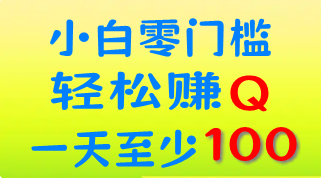360 全景图像制作工具 PanoramaStudio Pro中文版是专门为帮助您创建全景图像而构建的专业软件应用程序。它具有简洁直观的布局,可让您创建单行或多行全景,或导入全景照片(例如BMP,DIB,PSD,GIF)并进行编辑。可以使用内置的浏览功能在工作环境中上载图片,因此您不能依靠“拖放”操作。该工具可以使用以下文件格式:JPEG,PNG,PSD,PCX,TGA,DCR,RAW,TIFF 等。
PanoramaStudio Pro 4 中文版使您可以预览图像,放大或缩小,将它们旋转到不同的角度,裁剪照片,应用蒙版以及检查图像信息(文件名,文件类型,大小,颜色深度和配置文件)。此外,您可以通过设置与焦距,相机和镜头有关的参数,应用渐晕校正并选择投影模式(圆柱形或球形)来删除所选照片并正确对齐图像。您可以启用自动校正和调整模式,也可以手动调整亮度,调整全景大小,增强图像质量并插入链接。
将一排图像无缝拼接成广角或 360 度全景图 https://www.tshsoft.de/en/index New in version 4.1 Pro
从传统相机拍摄图像拼接 – 全景图片而无需昂贵的专用设备
任意多行排列拼接全景图像
支持创建全球形 360×180 度(矩形)全景图
支持超广角镜和鱼眼镜头
自动对齐和融合图像
用于 16 位图像的完整 16 位工作流程
通过其 exif 数据(在 JPG,TIFF 和 PSD 文件中)可检测到 2530 多个数码相机
自动镜头失真校正
自动渐晕校正
甚至对于带有运动对象的场景,自适应混合过程也可以实现无缝混合全景
高性能融合程序可快速渲染大全景图
输入图像的自动曝光调整
自动全景曝光校正
自动白平衡
手动创建全景图所有步骤的后处理选项
即使在图像拼接后,图像管理器也允许后续替换和选择性编辑输入图像
工作区在编辑模式下提供 2D 和 3D 视图
控制点编辑器
视点校正可以无缝拼接从不同相机位置拍摄的图像
“与网格对齐”助手可以对大量输入图像进行预排序(千兆像素全景图)
遮罩编辑器
插入图形的功能
地理标记功能
将任意大小的交互式 3D 全景图导出并缩放图像为 HTML5
使用 WebVR 在VR设备上显示交互式 HTML5 全景图
将全景图导出为屏幕保护程序或自运行程序
写入最常见的图像格式(JPG,TIFF,BigTIFF,PSD,PSB,BMP,PNG 等)
导入图像格式 JPG,TIFF,BigTIFF,PSD,BMP,PNG,…
导入现有全景图像以进行进一步处理
导入约 1100 种 RAW 格式,包括 DNG,CRW,NEF,CR2,CR3,RAW,MRW,DCR,ORF,ARW,PEF,…
海报打印功能
支持全景图像的圆柱,球形,透视(平面)和立体投影
交互式 3D 全景图的热点编辑可创建虚拟游览
滤镜用于后期处理图像的颜色和所创建全景图像的清晰度
色彩管理:支持ICC色彩配置文件,在显示屏和打印机输出上应用色彩校正
Adobe Lightroom® 插件可将图像直接导出到 PanoramaStudio
将单个全景图像导出为带有图层的 Photoshop 文件,一行 TIFF 或多页 TIFF新版变化
Numerous new projections
PanoramaStudio now offers a wide range of additional projection types, allowing visually different renderings and impressions to be generated from the same panorama.
With a total of 15 projection types in the completely renewed projection function of the Pro version, many new possibilities open up.
Instead of the previous 4 projections, the following up to 15 projections are now avAIlable:
Perspective (rectilinear)
Pannini*
Little Planet (stereographic fisheye)
Fisheye (equidistant)*
Fisheye (orthographic)*
Spherical (equirectangular)
Miller*
Gall (stereographic)*
Mercator
Cylindrical
Transverse spherical (Cassini)*
Transverse Miller*
Transverse Gall (stereographic)*
Transverse Mercator*
Transverse cylindrical*
(*): PRO version
Batch Renderer PRO
The new batch renderer allows automatic rendering of multiple prepared projects in a single run.
JPEG-XL (JXL) as an additional new image format.
The relatively new JPEG-XL or JXL is nearly ideal for panoramas.
Unlike classic JPEG, there are no size limits for JXL images.
It supports both 8- and 16-bit color depths for standard images, as well as 16- and 32-bit float for HDR images.
Compression can be either lossy or lossless. The lossy method results in smaller files with better image quality than traditional JPEGs. The lossless method produces completely uncompressed files that are usually smaller than even the best TIFF or PNG compression methods.
RAW Import extended and improved:
The number of supported RAW variants has been expanded by over 50 to currently more than 1250 RAW formats.
Improved quality in many cases when importing RAW images
Completely reworked and enhanced highlight reconstruction, which can reveal more detAIls in bright/overexposed areas — at the same time, the occasional issue with pink color artifacts has been resolved.
Fixed an issue with artifacts at the edges of some Fuji cameras.
Improved “adaptive blending”. While the adaptive mode previously still had occasional problems with noticeable brightness transitions in formats with very narrow aspect ratios and large differences in brightness, these are now also adjusted reliably and completely seamlessly.
The camera database has been expanded by about 80 to now include more than 2830 cameras.
For better image alignment: Metadata recognition expanded to support the latest DJI drones.
Improved OpenEXR import. Fixed issues with some file variants.
PanoramaStudio Viewer: Updated for latest browser versions, API interface expanded.
Several dozen optimizations and minor bug fixes.
本站声明:
本站所有内容仅供参考,分享出来是为了可以给大家提供新的思路。 本站一切资源不代表本站立场,并不代表本站赞同其观点和对其真实性负责。 互联网转载资源会有一些其他联系方式,请大家不要盲目相信,被骗本站概不负责! 本网站部分内容只做项目揭秘,无法一对一教学指导,每篇文章内都含项目全套的教程讲解,请仔细阅读。 本站分享的所有平台项目仅供展示,本站不对平台真实性负责,站长建议大家自己根据项目关键词自己选择平台。 因为文章发布时间和您阅读文章时间存在时间差,所以有些项目红利期可能已经过了,能不能赚钱需要自己判断。 本网站仅做资源分享,不做任何收益保障,创业公司上收费几百上千的项目我免费分享出来的,希望大家可以认真学习。 本站所有资料均来自互联网公开分享,并不代表本站立场,如不慎侵犯到您的版权利益,请联系本站删除,将及时处理!
联系方式微信/QQ:MacNode/1370589666